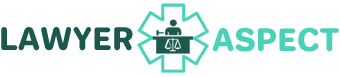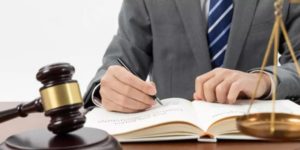If there’s one thing legal practices have no shortage of, it’s documents. Client files, court orders, precedents, invoices—name it! Keeping track of paperwork is a constant challenge. Without organized systems in place, important documents get misplaced, valuable time gets wasted searching, and risks from lost or mishandled files increase. These are possibilities you don’t want to come face to face with.
Implementing efficient document management procedures tailored to the unique needs of law firms is crucial. Read on for key strategies to tame the paper tiger while ensuring regulatory compliance and business continuity.
Centralize your document storage
The foundation of most legal document management systems is centralization. Rather than having files scattered about in drawers, on individual computers, or on computer hard drives that only last for three to five years, documentation is consolidated in one searchable, secure platform streamlines accessibility.
Opting for purpose-built software over less adaptable options like file shares yields far greater functionality. Leading programs catering to legal practices enable superior organization, instant searches, remote access, integration with other firm systems, and built-in disaster recovery.
While many options are cloud-based to better facilitate remote working, some local server solutions allow firms to maintain total control over data sovereignty and remain compliant should residency regulations apply. Also, factor in ease-of-use and training requirements so staff across the board can quickly get on board for maximum return on investment.
Go paperless to streamline workflows
Despite extensive digitization across law, many firms still generate copies of documents for internal circulation or court filings. However, transitioning towards paperless workflows conveys enormous advantages.
These include:
- Remote, instant access
- Reduced storage burdens
- Lower risk of misfiles/loss
- Enhanced security controls
- Sustainability benefits
Transitioning to a paperless law office brings many benefits, but implementing the right techniques is key to success. One essential step is digitizing your records using reliable legal document scanners suited to your office’s needs. Whether operating a large firm or a small practice, choosing the scanner that aligns with your workflow and document management requirements will pay off.
To curtail printing and paper handling while reaping the rewards of going paperless, consider other options such as:
- eFiling court documents
- Sharing digital files with clients/counsel
- eSignatures on contracts/affidavits
- PDF annotations without printing
- Electronic billing
Tools embedded directly into leading document management systems include digital signature integrations, batch printing controls, and options to disable document downloads. Paperless transactions can also be applied to client billing. A 2021 report revealed that 25-50% of the law industry’s bills were issued and processed electronically.
Establish naming conventions
Even the most powerful search functions can’t overcome improperly named files when you need to locate documents in a hurry. That’s why consistency with naming conventions eliminates inefficiencies from guessing games or incorrect search terms.
Start by institutionalizing organization-wide rules indicating precisely what information should appear in each file name, as well as the specific order. Essential components to incorporate include:
- Client name
- Matter reference number
- Document type/title
- Version number or date
- Initials of preparer
For example, a memorandum regarding patents for Smith Co would be formatted: Smith Co_000123_Patent Memo_V1_MW.docx.
Some document management systems apply naming protocols or other metadata automatically upon upload. Additional time-savers are templates that facilitate proper naming right from the start.
Organize files in a logical system
Haphazard folder structures quickly become unwieldy as documents multiply. Establishing an intuitive taxonomy using parent and nested subfolders maintains order as files accumulate.
Group documents into logical categories that make the most sense for your firm. Typical top-level folders are organized by:
- Client
- Matter/case
- Practice area
Add nested subfolders for further segmentation when beneficial. Examples include document type, other parties, jurisdictions, court filings, key dates, individual team members, or procedural stage.
Standardizing the placement of files across all users, backed by clear folder tree training, makes retrieving files far more efficient. Permission settings should also support staff only accessing documents they’ve been granted authority to view.
Version control for consistent drafting
Iterating legal documents like contracts or case briefs involves rounds of redlining prior to finalization. Without version control, confusion easily arises regarding whether correct drafts are in use.
A best practice for each major version update of a document—whether from internal feedback or external counsel/client revisions—is to clearly indicate the order of preparation as follows:
- V1 = 1st draft
- V2 = 2nd draft
- V3 = 3rd draft
- F = final version
Dating documentation also clarifies sequencing. Some solutions default to adding user initials and timestamps indicating who updated the file and when automatically on upload or download to reinforce oversight.
Before scanning a document or converting a final Word document to a less editable PDF format for signatures or filing, the system should prompt to check if it is, in fact, the ultimate version without lingering errors. Retiring outdated versions makes certain nobody inadvertently accesses or circulates anything but the definitive current copy.
Backup documents diligently
Backup availability separates resilient document management from preventable disasters. Many firms suffer catastrophic data loss each year. Outages from incidents like floods, fires, cyber-attacks, or software crashes grind productivity to a halt.
According to a recent report, organizations were bombarded with an average of 1,248 cyber-attacks per week. Legal firms and insurance providers were prime targets, with one out of 40 specifically singling out those industries. This necessitates the need for a proper backup system.
While solutions housed externally on secure vendor servers provide baseline redundancy, additional cloud or local server backups add insurance. Enabling continuous, automated backups to take place daily/weekly offloads the burden from staff.
Backup scopes should encompass disaster recovery stores of all document repositories, relevant practice management platforms containing matter data, e-mails, and any digitized archives. Testing restoration periodically ensures protections remain sound rather than fatally flawed by misconfigurations.
Opting for geographically dispersed backups curbs exposure to localized outages. Encrypted storage and limited access prevent backup infiltration. Post-incident response guidelines for accessing alternative work arrangements until issues are resolved lend peace of mind.
Bottom line
Digital transformation can streamline operations across a swath of legal practice management essentials, from case management to billing. Yet without purposefully introducing efficiencies into the lifeblood flowing through documentation, productivity gains fail to realize their potential.
Approaching document management remodeling holistically across storage architecture, user habits, and long-ranging needs produces the greatest impact. The tools exist to tame paperwork overload. Aligning solutions to specific firm requirements ensures no client, case, or essential record falls through the cracks.